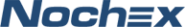Nochex integration
Ez egy integrációs módszer a Nochex online fizetési szolgáltatással.
Módosítsa a gombformáit
Az integráció megkezdéséhez módosítania kell a gomb űrlap kódját. Csak ezt a sort kell hozzáadnia:
<input type="hidden" name="success_url" value="http://yourwebsite.com/success.php>Ha már használja ezt, ne hozzon létre ismétlődő sort. Ez egy példa űrlap:
<form method='POST' action='https://secure.nochex.com/'>
<input type="hidden" name="merchant_id" value="yournochexemail">
<input type="hidden" name="amount" value="1.00">
<input type="hidden" name="description" value="Product 1">
<input type="hidden" name="billing_fullname" value="Test">
<input type="hidden" name="billing_address" value="Test Street, Test, TE55ST, UK">
<input type="hidden" name="email_address_sender" value="test@nochex.com">
<input type="hidden" name="order_id" value="7357">
<input type="hidden" name="cancel_url" value="http://yourwebsite.com/cancel.html">
<input type="hidden" name="callback_url" value="http://yourwebsite.com/hivasback.php">
<input type="hidden" name="success_url" value="http://yourwebite.com/success.php>
<input type="submit" name="submit">
</form>Most térjünk át a success.html.-re.
A “Köszönjük” oldal
A tranzakció nyomon követéséhez módosítania kell a success.php fájlt, vagy létre kell hoznia a jutalékok regisztrálásának megkezdéséhez. A következő kódnak kell lennie a fájlban:
<?php
$queryString = $_SERVER['QUERY_STRING'];
parse_str($queryString);
?>
<script id="pap_x2s6df8d" src="https://URL_TO_PostAffiliatePro/scripts/trackjs.js" type="text/javascript"></script>
<script type="text/javascript">
PostAffTracker.setAccountId('Account_ID');var sale = PostAffTracker.createSale();
sale.setTotalCost('<?php echo $amount; ?>');
sale.setOrderID('<?php echo $ordernumber; ?>');
sale.setProductID('<?php echo $description; ?>');
PostAffTracker.register();
</script>
Kérjük, a kódot csak a HTML törzsébe illessze be, ne a fejlécbe vagy a teljes oldal kódja mögé.
Fedezze fel a Post Affiliate Pro integrációs lehetőségeit, amelyek megkönnyítik az online üzlet növekedését és az értékesítés nyomon követését. Integráljon könnyedén e-kereskedelmi platformokat, mint az 1&1 E-Shop, 1ShoppingCart, 2Checkout, Textalk Webshop, AbleCommerce, Actinic és Adobe Business Catalyst. Bővítse vállalkozását hatékony marketing eszközökkel és egyszerűsítsen minden lépést a siker érdekében!